

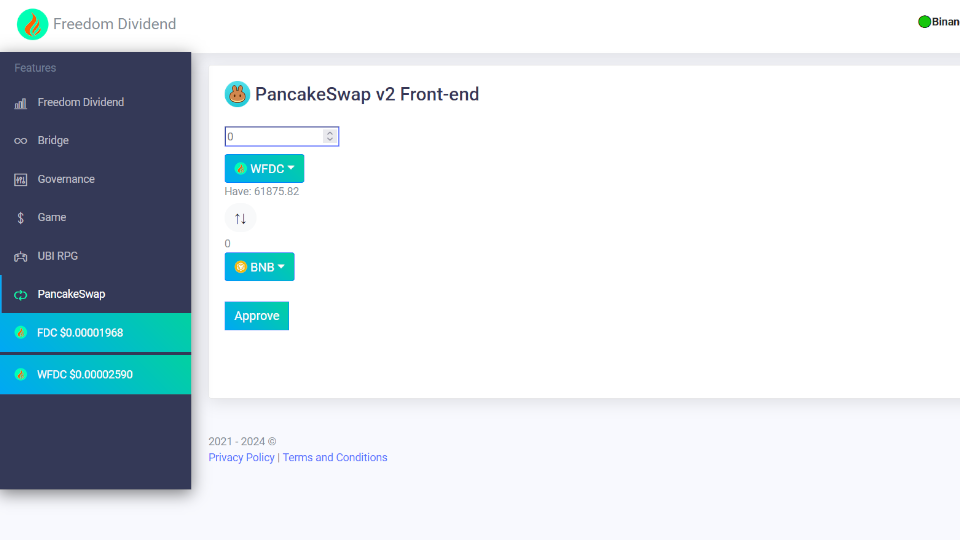
A lightweight PancakeSwap Front-end. It uses the PancakeSwapv2Router directly.
How to Swap
1. Launch the Dapp
2. Connect with MetaMask
3. Select Binance Smart Chain network in MetaMask (if not already using)
4. Go to the PancakeSwap tab at the bottom in the Dapp
5. Select a token to Swap from and to in the dropdowns
6. Input amount to Swap
7. Approve and Swap!
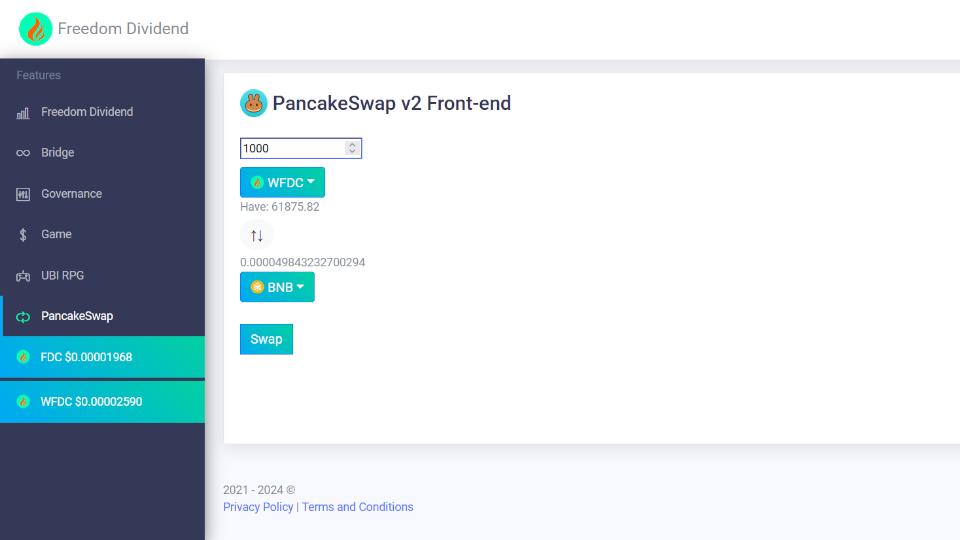
Tokens
There are 5 default tokens in the dropdown:
 WFDC 0x63D6e1E46d3b72D2BB30D3A8D2C811cCb180Ab60
WFDC 0x63D6e1E46d3b72D2BB30D3A8D2C811cCb180Ab60
 BNB 0xbb4CdB9CBd36B01bD1cBaEBF2De08d9173bc095c
BNB 0xbb4CdB9CBd36B01bD1cBaEBF2De08d9173bc095c
 CAKE 0x0E09FaBB73Bd3Ade0a17ECC321fD13a19e81cE82
CAKE 0x0E09FaBB73Bd3Ade0a17ECC321fD13a19e81cE82
 BUSD 0xe9e7CEA3DedcA5984780Bafc599bD69ADd087D56
BUSD 0xe9e7CEA3DedcA5984780Bafc599bD69ADd087D56
 BUSDT 0x55d398326f99059fF775485246999027B3197955
BUSDT 0x55d398326f99059fF775485246999027B3197955
Advanced
There are optional advanced settings
There is slippage and custom token input and output
Enter a token address to Swap with any erc20 token!
